Build up your image collection by importing from a variety of sources. Be it the iPhone's Photo Roll, your Dropbox or any other source via simply copying it from the Clipboard. Even save images directly from within other Apps, or browse and search the mighty Giphy search in pursuit of the perfect animated GIF.
Since it is most important to have the fastest access to a reaction image or GIF at the very moment you need them, Atsumeru is storing your whole collection on your device. Always. No waiting for downloading images from the internet.
With Atsumeru you don't have to store these images among your family pictures in the Photos App anymore. And if you are signed in to iCloud, Atsumeru can keep your collection in sync between all your devices.
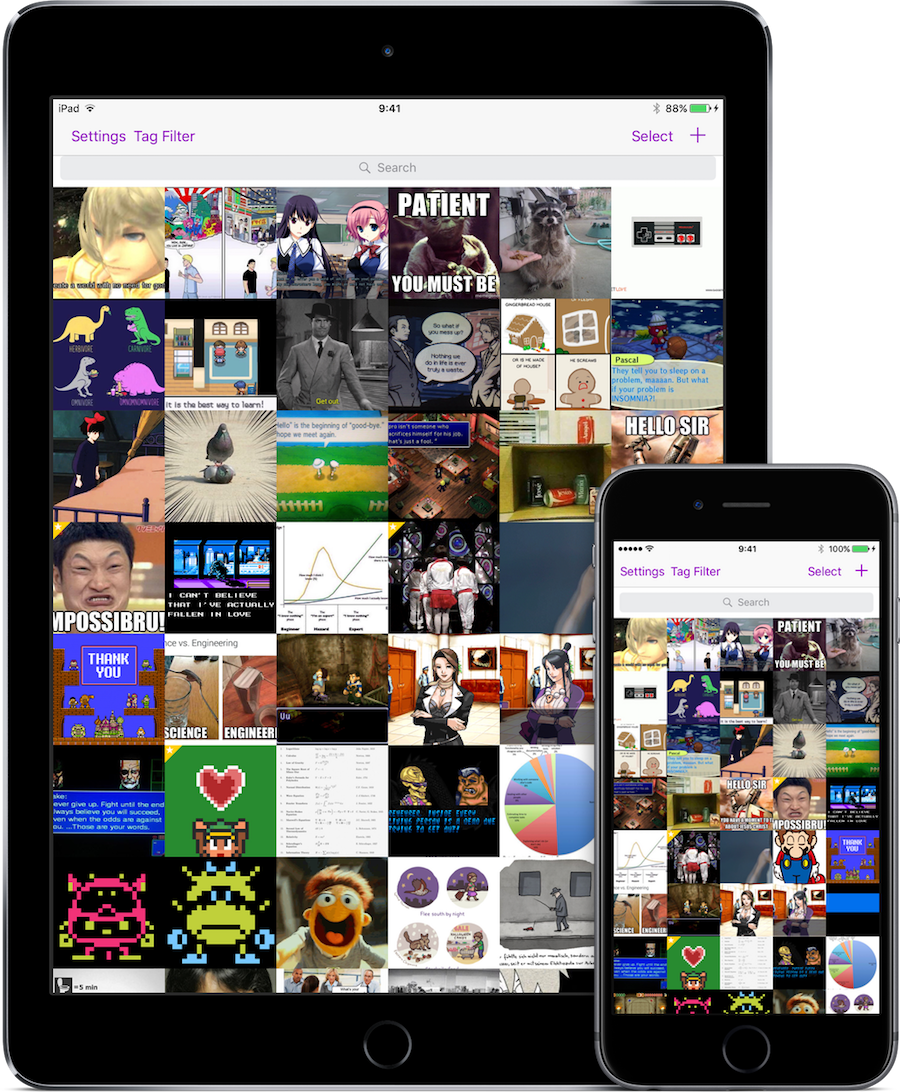
Importing and gathering a lot of images is nice, but it is also easy to drown under them once they become too many. Atsumeru helps you to properly organize them for quicker access: Rename and tag your images! Have favorites!
Both tags and image names can be conveniently searched for: Either within the App or via Spotlight search from your device's home screen.
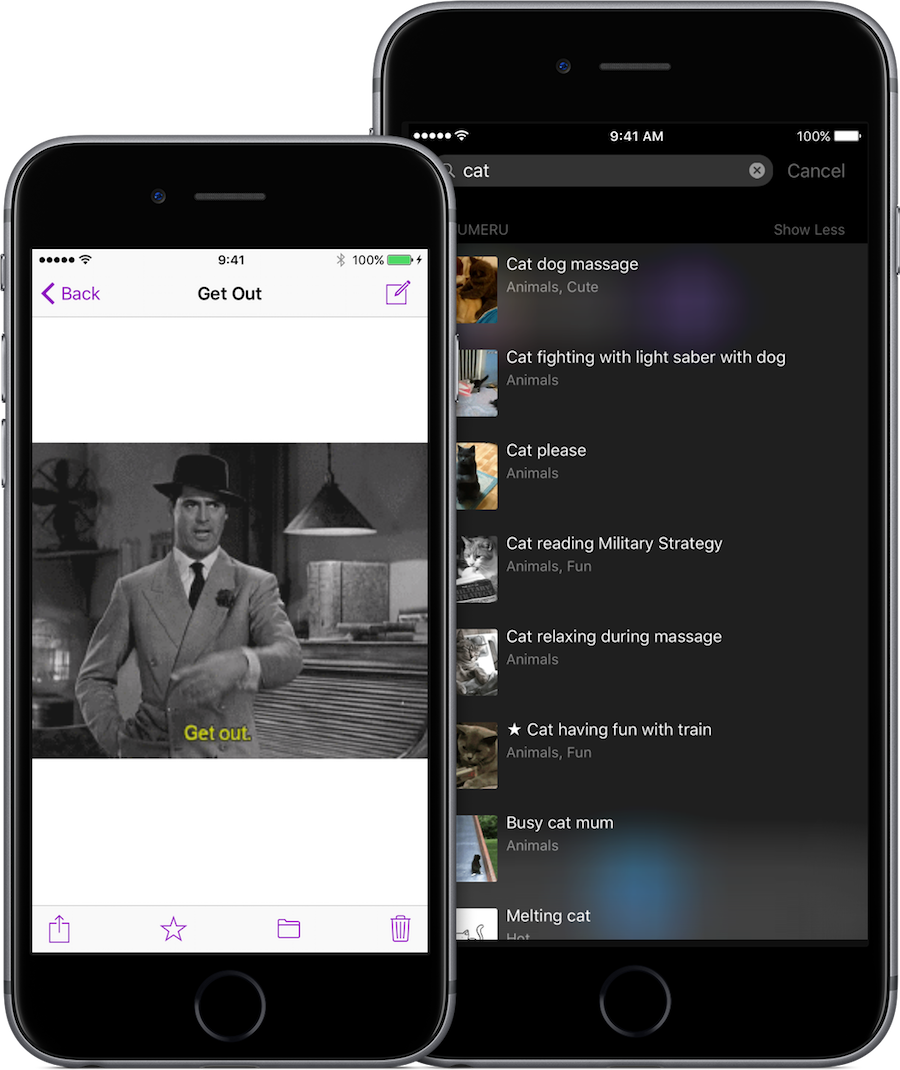
A great collection of reaction images and animated GIFs is worth only half without the ability to share them with friends. With iOS's share sheet available in all great Apps on your device the sharing possibilities are practically limitless. Some examples:
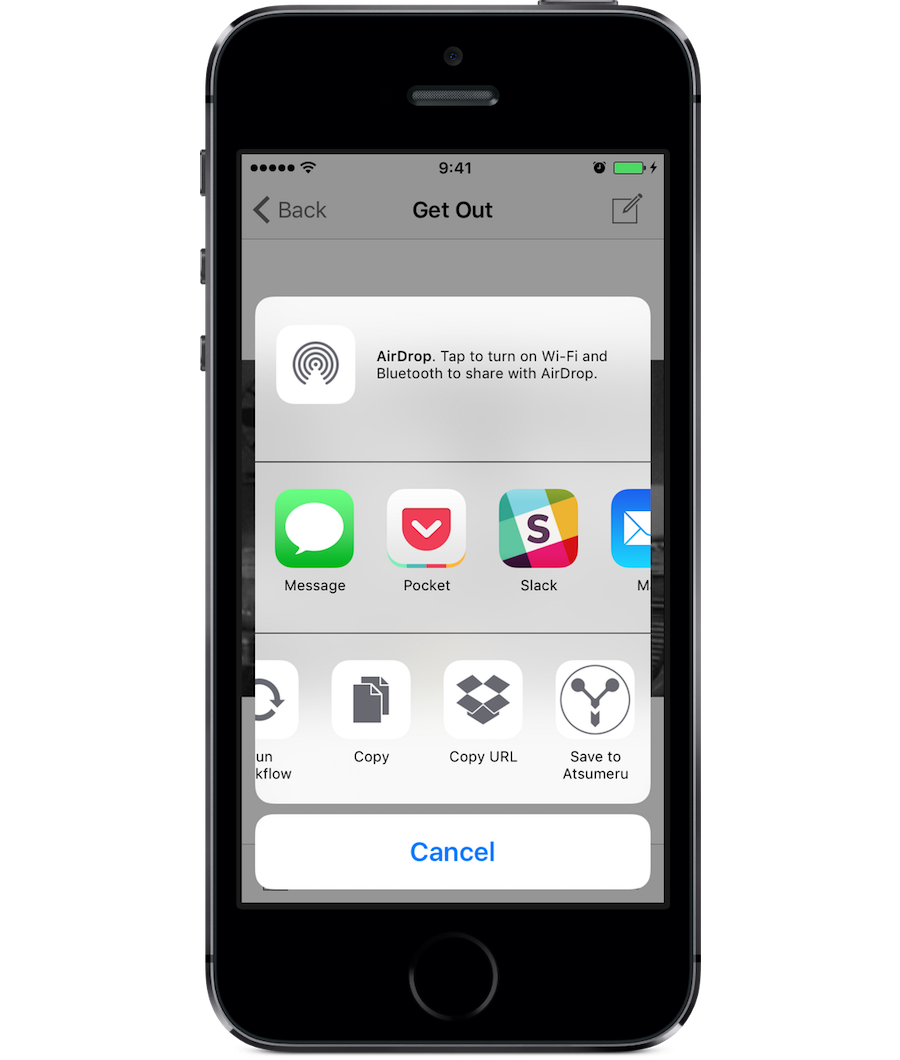
With Atsumeru 2 you finally can collect and view images on the Mac as well. And that it syncs with the iOS version makes it doubly fun.
Simply drag and drop images in and out of Atsumeru to add and share them. Drag them into whatever App you want. Email, iMessage, Slack, Twitter. You name it. Enhance your conversations and spice up discussions. Or simply view your collection at your Mac.
